7.1 Schlegel View
In addition to the 3D view of the current structure a 2D projection (Schlegel) view can also be rendered. The two parameters involved in the calculation of this projection are accessed through Calculations– Schlegel. The parameter Gamma(
Schlegel. The parameter Gamma( ) determines the magnitude of the projection via:
) determines the magnitude of the projection via:
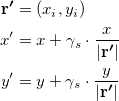 |
The Cutoff value determines the points that are used for the projection. An example projection is shown in Fig. 13.
![\includegraphics[scale= 0.45]{../../screens/nanocap_schlegel_options.png}](images/img-0048.png)
![\includegraphics[scale= 0.45]{../../screens/nanocap_schlegel_window.png}](images/img-0049.png)
Figure 13: Schlegel options and render window.